The TimeShow Watch Faces offers a unique way to customize and enhance your Wear OS watch experience. Designed specifically for Android devices, it provides seamless synchronization between your phone and compatible Wear OS watches, including models from TicWatch, Fossil, Google Pixel, Samsung, Xiaomi, and Suunto. By supporting a diverse range of watch faces, TimeShow Watch Faces ensures your watch is not only a timekeeping device but a reflection of personality and style.
Diverse Watch Face Options
With TimeShow Watch Faces, you'll gain access to an extensive array of watch faces tailored for various preferences. The data watch faces are ideal for those who want to monitor steps and heart rate directly on their wrist. Dynamic faces add a lively touch to your watch, while numeric and hands faces offer simplicity and clarity with various fonts and effects. Moreover, weather watch faces keep you updated with real-time weather conditions at a glance. For those who enjoy variety, switchable color faces let you adjust the color scheme according to your mood, while complication watch faces allow for personalized functionality to meet your specific needs.
Seamless Connectivity and Personalization
Once installed, you can link the TimeShow Watch Faces on your phone and watch, enabling effortless synchronization of watch faces from one device to another. Additionally, explore your creativity using the platform's DIY feature to design custom watch faces, giving your smartwatch a personalized touch that stands out.
Permissions for Enhanced Functionality
To enhance user experience, TimeShow Watch Faces may request permissions for camera, photos, and location. These are necessary for adding personal avatars, uploading images, and providing accurate weather updates. By allowing these permissions, you can unlock the full potential of the TimeShow Watch Faces.
Requirements (Latest version)
- Android 8.0 or higher required




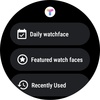




















Comments
There are no opinions about TimeShow Watch Faces yet. Be the first! Comment